Dev Center
Project Deployment and End-user Installation
Dynamsoft Service installation and uninstallation issue
Symptom
The old version of Dynamsoft Service cannot be uninstalled successfully through the Control Panel, and the new version of Dynamsoft Service cannot be successfully installed by double-clicking, or the following error message appears during installation.
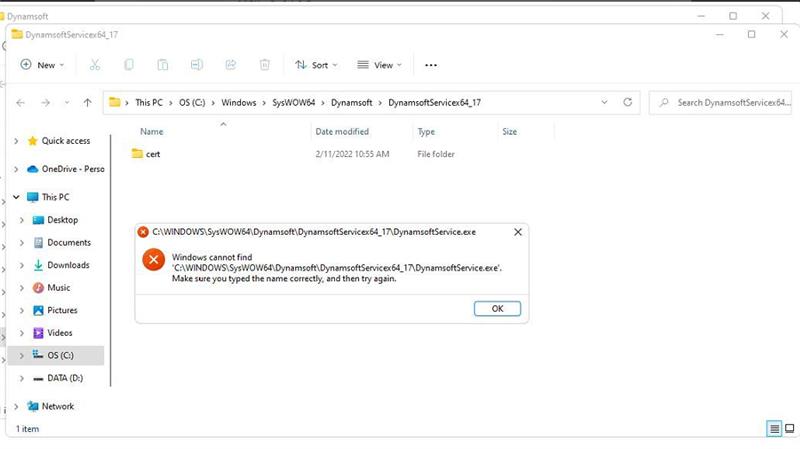
Cause
The current user account does not match the user account under C:\Users{account}
In the screenshot below, the current user is owen_thinkpad_t480s, but in ‘Command Prompt’, the corresponding folder under the C:\Users is ThinkPad.
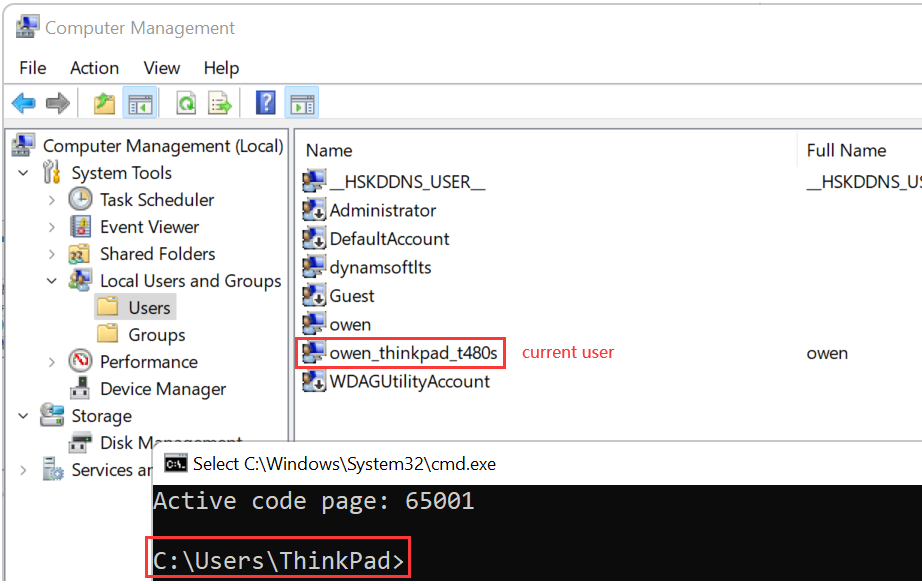
When installing by double-clicking DynamsoftServiceSetup.msi or uninstalling via Control Panel, Dynamic Web TWAIN takes the current user’s Temp directory: C:\Users\owen_thinkpad_t480s\AppData\Local\Temp, because this path can’t be found, the installation/uninstallation failed.
Resolution
Run ‘Command Prompt’ as administrator, go to C:\WINDOWS\system32, then execute the following line to unsitall it:
wmic product where name="Dynamsoft Service" call uninstall /nointeractive
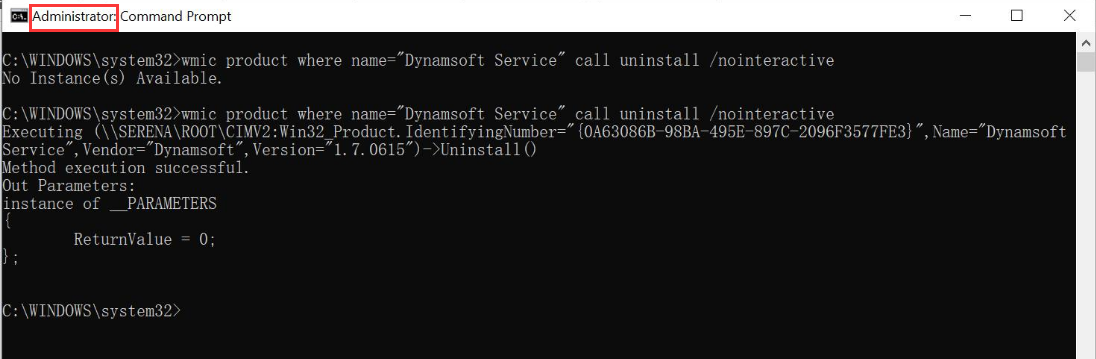
and then run the following command to install Dynamosft Service.
msiexec /i "/path/to/DynamsoftServiceSetup.msi" /qn