Dev Center
Project Deployment and End-user Installation
I have installed the Dynamsoft Service on an end-user machine but still got asked to install it repeatedly. Why?
There are a few possible causes
-
The Dynamsoft Service is not installed properly.
-
The Dynamsoft Service is installed correctly but not started.
-
The requests sent to the Service are redirected because you are using a proxy server on IE.
-
The service’s listening ports are blocked by another software, like anti-virus software.
-
The service is blocked by plugins you have installed in the browser. (e.g. NoScript)
-
You are accessing an HTTPS site on a Linux machine.
-
You are visiting a public HTTP website with Dynamic Web TWAIN SDK integrated via Chrome v94+ (or any Chromium v94+ based browsers)
The respective fixes are listed below
-
Check the path
C:\Windows\SysWOW64\Dynamsoft\DynamsoftServicex64_17orC:\Users\{UserName}\AppData\Roaming\Dynamsoft\DynamsoftServiceand make sure you have the correct files. -
Check
Local Servicesand make sure the Dynamsoft Service is listed and Running. -
On IE, go to
Internet Options–>Securitytab, selectLocal Intranet, then clickSites, uncheck ‘Include all sites that bypass the proxy server’
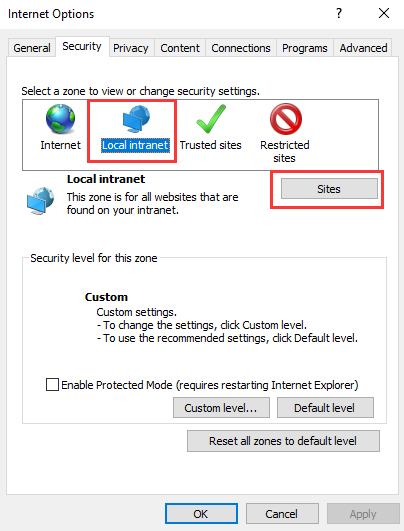
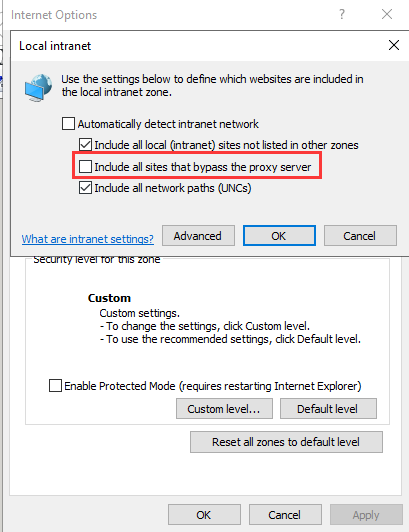
-
Check your anti-virus software or any other software that can block local ports and make sure the ports 18622, 18623, 18625 and 18626 are not blocked.
-
Disable all the plugins in the browser, refresh and try again.
-
On your Linux client machine, visit https://127.0.0.1:18626 and https://127.0.0.1:18623 separately in Chrome and FireFox, manually add both certificates to the exception lists.
-
See the solution here